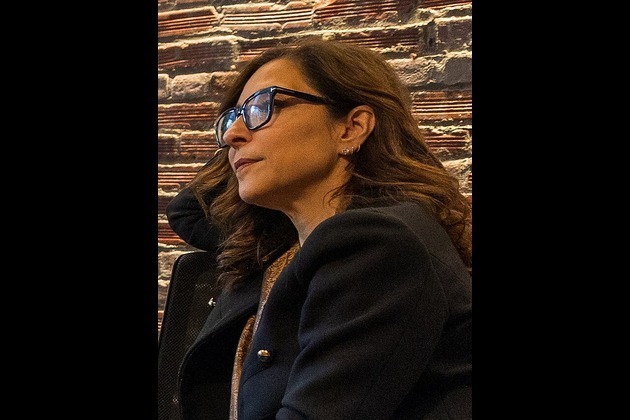How to Record Computer Screen with Audio
7Newswire
18 Apr 2023, 12:55 GMT+10

As the world becomes more digital, the need for screen recording has become increasingly important. Are you looking for a way to record your computer screen with audio? Whether you're creating a tutorial, recording a presentation, or capturing gameplay footage, there are several tools available that can help you achieve this.
There are several ways to record your computer screen with audio. Here are a few methods.
Record Computer Screen with Audio [Win&Mac]
Whether you're a content creator, business owner, or gamer, being able to record your computer screen and audio can be a valuable method. That's where Gemoo Recorder comes in. One of the standout features of Gemoo Recorder is its ability to record screen and audio simultaneously. This is particularly useful for content creators who want to create engaging videos with high-quality audio. Additionally, it can also record the camera and screen at the same time, or you can choose to record screen, camera, and audio separately.
But that's not all. Gemoo Recorder also offers a range of other features to enhance your recordings. For example, you can use the camera with different filters and add virtual backgrounds to hide your real location. You can also insert shapes, text, memes, or other notes during recording to make your videos more engaging and informative.
It also allows you to add animated GIFs to your recordings, which can help you express your thoughts more clearly and add some humor to your videos. And once you've finished recording, all your videos are automatically stored in the cloud, so you can access them from anywhere and be sure they're 100% safe and secure.
So what are you waiting for? Download Gemoo Recorder for free and start creating amazing video content today!
Step 1. Open Gemoo Recorder on the computer and enter your account and password to log in Gemoo Recorder.
Sign in for Gemoo Recorder
Step 2. Gemoo Recorder supports 4 recording modes. You can choose the Screen Only mode and connect your microphone. Then, click on Start Recording button.
Select Recording Modes
Step 3. When begin to record, you can control your recording process by tapping on the control panel in the left sidebar: View recording consuming time, finish/pause/resume recording, restart recording, delete the recording and add annotations.
Start to Record the Screen
Record Computer Screen with Audio on Windows 10
If you have Windows 10, you can use the built-in screen recorder to record your screen with audio. Here's how:
- Open the app or screen that you want to record.
- Press the Windows key + G to open the Game Bar.
- Click on the Record button to start recording.
- If you want to record audio, make sure the "Record audio" toggle is turned on.
- When you're done recording, click the Stop button.
How to Record Computer Screen with Audio for Mac
If you're using a Mac, you can use QuickTime Player to record your screen with audio. QuickTime Player is a media player and video recording software for Mac computers. It's developed by Apple and comes pre-installed on all Macs. It can play a variety of media formats, including video and audio files, and it can also be used to record video and audio from your Mac's screen and microphone. Here's how to record screen and microphone with QuickTime Player:
- Open QuickTime Player from your Applications folder.
- Go to File > New Screen Recording.
- Click on the arrow next to the Record button to select your audio input device.
- Click on the Record button to start recording.
- When you're done recording, click the Stop button.
- These are just a few methods for recording your computer screen with audio. There are also many third-party screen recording tools available that you can use.
No matter which tool you choose, it's important to test your audio settings before recording to ensure that your voice and any other audio sources are being captured properly. With a little practice, you'll be able to create high-quality screen recordings with ease.
FAQs about Record Computer Screen with Audio
- Why do I need to record my computer screen with audio?
Recording your computer screen with audio can be useful in a variety of situations. For example, you may want to create a tutorial video to share with others, record a webinar or online lecture for later viewing, or capture a video game or software demonstration for review.
- Can I record my computer screen with audio for free?
Yes, there are several free screen recording tools available that allow you to record your computer screen with audio. Some examples include Windows 10 built-in screen recorder, Gemoo Recorder, OBS Studio, and QuickTime Player (for Mac).
- What audio input devices can I use to record audio along with my screen recording?
You can use a variety of audio input devices to record audio along with your screen recording, including your computer's built-in microphone, an external microphone, or a virtual audio cable.
- What file formats can I export my screen recording with audio in?
The file formats that you can export your screen recording with audio in will depend on the screen recording software that you are using. However, commonly used video file formats include MP4, AVI, and MOV, while commonly used audio file formats include WAV and MP3.
Conclusion
In conclusion, recording your computer screen with audio can be a valuable tool in a variety of situations, from creating instructional videos to capturing software demonstrations or online lectures. There are several free and easy-to-use screen recording tools available, such as Windows 10 built-in screen recorder, Gemoo Recorder, and QuickTime Player (for Mac). When recording your computer screen with audio, it's important to ensure good audio quality by positioning your microphone correctly and minimizing background noise. With these tips and tools, you can easily create high-quality screen recordings with audio and share them with others. Share
Share
 Tweet
Tweet
 Share
Share
 Flip
Flip
 Email
Email
Watch latest videos
Subscribe and Follow
Get a daily dose of Hawaii Telegraph news through our daily email, its complimentary and keeps you fully up to date with world and business news as well.
News RELEASES
Publish news of your business, community or sports group, personnel appointments, major event and more by submitting a news release to Hawaii Telegraph.
More InformationInternational
SectionCDC: US records 1,288 measles cases, most since 1992 outbreak
ATLANTA, Georgia: The United States is facing its worst measles outbreak in more than three decades, with 1,288 confirmed cases so...
Gaza War sucking life out of an Israeli generation
In the past month alone, 23 Israeli soldiers have been killed in Gaza—three more than the number of remaining living hostages held...
Faulty IT system at heart of UK Post Office scandal, says report
LONDON, U.K.: At least 13 people are believed to have taken their own lives as a result of the U.K.'s Post Office scandal, in which...
Travelers can now keep shoes on at TSA checkpoints
WASHINGTON, D.C.: Travelers at U.S. airports will no longer need to remove their shoes during security screenings, Department of Homeland...
Rubio impersonator used AI to reach officials via Signal: cable
WASHINGTON, D.C.: An elaborate impersonation scheme involving artificial intelligence targeted senior U.S. and foreign officials in...
Warsaw responds to migration pressure with new border controls
SLUBICE, Poland: Poland reinstated border controls with Germany and Lithuania on July 7, following Germany's earlier reintroduction...
Business
SectionAI saves $500 million for Microsoft as layoffs reshape strategy
REDMOND, Washington: Artificial intelligence is transforming Microsoft's bottom line. The company saved over US$500 million last year...
FTC’s rule to ease subscription cancellations struck down by court
WASHINGTON, D.C.: A federal rule designed to make it easier for Americans to cancel subscriptions has been blocked by a U.S. appeals...
Musk’s X loses CEO Linda Yaccarino amid AI backlash, ad woes
BASTROP, Texas: In a surprising turn at Elon Musk's X platform, CEO Linda Yaccarino announced she is stepping down, just months after...
Ex-UK PM Sunak takes advisory role at Goldman Sachs
NEW YORK CITY, New York: Former British prime minister Rishi Sunak will return to Goldman Sachs in an advisory role, the Wall Street...
Gold ETF inflows hit 5-year high as tariffs drive safe-haven bets
LONDON, U.K.: Physically backed gold exchange-traded funds recorded their most significant semi-annual inflow since the first half...
PwC: Copper shortages may disrupt 32 percent of chip output by 2035
AMSTERDAM, Netherlands: Some 32 percent of global semiconductor production could face climate change-related copper supply disruptions...