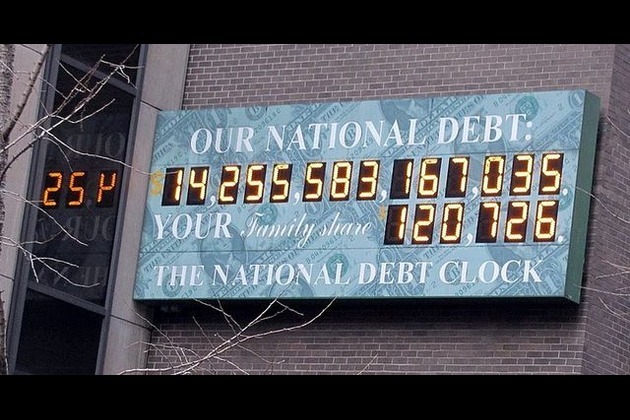How to Remove Unwanted Objects or People from Photos Freely and Automatically
7Newswire
30 Jan 2023, 20:09 GMT+10

There's nothing worse than capturing the perfect shot, only to find that it has been ruined by an errant power line, passer-by, or any unwanted objects. Luckily, thanks to AI-powered object remover (also known as Image Inpainting), photographers of all levels can quickly and easily remove any unwanted objects or people from their photos, in a modern way. With these innovative solutions at your fingertips, you'll be able to make sure every image is one-hundred percent picture perfection. So don't let a few pesky distractions get in the way. Read on for more information about how to remove unwanted objects or people from the photos automatically with the best free online object remover available.

Directory:
Part 1: How Does the AI-Powered Objects Remover Work?
Part 2: How to Remove Unwanted Objects Freely and Automatically?
Part 1: How Does the AI-Powered Objects Remover Work?
From tracking object movement to utilizing artificial intelligence, numerous technologies are available for removing unwanted objects from images. Object Detection applies computer vision algorithms identifying and classifying individual elements in a given image -- often through employing methods like deep learning, support vector machines, or decision trees. For more precision removal of certain areas, manual masking tools can be employed; while Image Inpainting works by filling in missing parts via AI technology; then background subtraction subtracts the backdrop from the remaining foreground components.
Part 2: How to Remove Unwanted Objects Freely and Automatically?
For both novices and experienced photographers, free online editing tools provide a low-risk way to take your photos from mediocre to magnificent. With just a few clicks of the mouse, you can easily delete distracting elements or unwanted objects that detract from an otherwise perfect photograph - all without having to worry about ruining it with overzealous manipulation on expensive software like Photoshop.
Remove Unwanted Objects for Free with AVC.AI's Object Remover
AVC.AI is a cutting-edge image enhancement tool that provides powerful features to improve the quality of your images, such as upscale, denoise, sharpen, colorize, color calibration, and background removal. In addition to these highly effective tools, it recently launched an online object removal feature that uses advanced AI technology to identify and remove any unwanted objects from photos with ease - giving you a flawless photo in seconds!
Steps to Remove Unwanted Objects for Free with AVC.AI
Step 1: Go to AVC.AI and Open the Feature of Remove Objects
Open your browser and go to AVC.AI. Click on Remove Objects and enter into the main interface. There is no login required to use the object removal feature, but you can of course choose to register an account to get some free credits and then try out the other features of the tool.

Step 2: Upload Your Image
Drag and drop the image to a blank area or click Upload Image.

Step 3: Select Unwanted Objects and Start Remove the Unwanted Part
After uploading the picture, move the cursor to the uploaded image and a semi-transparent circle will appear. Right-click to cover the unwanted object, and the red area is the selected part to be removed. You can drag the horizontal bar under the Brush in the left workspace to adjust the size.
Once the parts to be removed are covered, you can click the Remove button to start the process.

Step 4: Preview and Download the Processed Image
Click the Contrast button in the upper left corner to see the image effect before and after processing. If you are satisfied with the processing result, click the Export button to export the processed image.

Conclusion
AVC.AI is the perfect tool for achieving image quality enhancement - no matter your skill level! Object removal technology has made it easy and fast to say goodbye to those pesky unwanted elements from images, all with a few clicks of the mouse button, so you can create polished photographs that stand out in all their professionalism. With AVC.AI's comprehensive suite of features at hand, crafting professional-looking photos has never been easier! Share
Share
 Tweet
Tweet
 Share
Share
 Flip
Flip
 Email
Email
Watch latest videos
Subscribe and Follow
Get a daily dose of Hawaii Telegraph news through our daily email, its complimentary and keeps you fully up to date with world and business news as well.
News RELEASES
Publish news of your business, community or sports group, personnel appointments, major event and more by submitting a news release to Hawaii Telegraph.
More InformationInternational
SectionWeapons pause by Trump signals shift away from foreign wars
WASHINGTON, D.C.: President Donald Trump is drawing praise from his core supporters after halting key arms shipments to Ukraine, a...
Moscow removes Taliban from banned list, grants official status
MOSCOW, Russia: This week, Russia became the first country to officially recognize the Taliban as the government of Afghanistan since...
Netanyahu vows 'No Hamas' in postwar Gaza amid peace talks
CAIRO, Egypt: This week, both Hamas and Israel shared their views ahead of expected peace talks about a new U.S.-backed ceasefire plan....
US sends message by publicizing visa ban on UK punk-rap band
WASHINGTON, D.C.: The Trump administration has made public a visa decision that would usually be kept private. It did this to send...
Tragedy in Spain: Diogo Jota and his brother die in car accident
MADRID, Spain: Liverpool footballer Diogo Jota and his younger brother, André Silva, have died in a car accident in Spain. Spanish...
Early heatwave grips Europe, leaving 8 dead and nations on alert
LONDON, U.K.: An unrelenting heatwave sweeping across Europe has pushed early summer temperatures to historic highs, triggering deadly...
Business
SectionRussia among 4 systemic risk countries for Italian banks
MILAN, Italy: Italian regulators have flagged four non-EU countries—including Russia—as carrying systemic financial risk for domestic...
US debt limit raised, but spending bill fuels fiscal concerns
NEW YORK CITY, New York: With just weeks to spare before a potential government default, U.S. lawmakers passed a sweeping tax and spending...
Shein hit with 40 million euro fine in France over deceptive discounts
PARIS, France: Fast-fashion giant Shein has been fined 40 million euros by France's antitrust authority over deceptive discount practices...
Meta hires SSI CEO Gross as AI race intensifies among tech giants
PALO ALTO/TEL AVIV: The battle for top AI talent has claimed another high-profile casualty—this time at Safe Superintelligence (SSI),...
Engine defect prompts Nissan to recall over 443,000 vehicles
FRANKLIN, Tennessee: Hundreds of thousands of Nissan and Infiniti vehicles are being recalled across the United States due to a potential...
Microsoft trims jobs to manage soaring AI infrastructure costs
REDMOND, Washington: Microsoft is the latest tech giant to announce significant job cuts, as the financial strain of building next-generation...